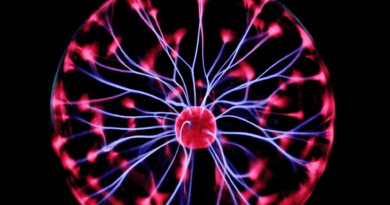What is True Wireless Stereo earbuds-TWS
True wireless stereo (TWS) earbuds offer uniquely satisfying listening experiences. As well as their beautiful appeal, they provide customers with unmatched freedom of movement. You can use them while running shopping, doing household tasks, or even working out with ease.
If you want to jump into the trend and buy TWS earbuds, this article covers it all. It explains the TWS technology and recommends top TWS earbuds. Let’s get right into the details.
What Does TWS Mean?
TWS technology is a clever innovation that simplifies the delivery of wireless sound. Devices with TWS technology come equipped with a tiny Bluetooth chip, allowing seamless wireless communication between them.
To grasp TWS technology, let’s break down the “true wireless” and “stereo” concepts separately. In a TWS connection, A2DP audio flows between TWS devices, playing in sync on both. A2DP, or advanced audio distribution profile, is a Bluetooth profile that enables multimedia audio communication between a Bluetooth-supported device and a headset.
In this setup, the TWS Master receives A2DP audio from a source and forwards it to another TWS device, known as the TWS Slave. So, if you connect a pair of earbuds to a phone, the first earbud is the TWS Master, and the second is the TWS Slave. The audio flows from the phone to the TWS Master, which then passes it on to the TWS Slave.
Now, onto stereo sound—a familiar term in audio. Stereo, short for stereophonic sound, creates a 3-D audible perspective during playback. Unlike mono signals that rely on a single audio channel, stereo sound uses two channels. This dual-channel setup produces a sense of width that mono sounds can’t achieve.
What Does TWS Mean for Earbuds?
TWS, when it comes to earbuds, refers to connecting two earpieces without any wires. These earbuds become completely wireless when linked to an audio source.
True Wireless earbuds are typically lightweight, user-friendly, portable, and rechargeable. They make for excellent companions whether you’re working out, driving, walking, or doing household chores.
While both regular wireless earbuds and TWS earbuds share the absence of connecting wires to an audio source, they rely on a Bluetooth chip to maintain the connection. The key distinction lies in TWS earbuds having no wires between the two earpieces, offering enhanced convenience in terms of mobility and portability.
TWS earbuds come in various sizes and shapes to cater to diverse consumer needs. Additionally, they offer different battery capacities, lasting anywhere between 12 to 15 hours. The features may vary based on the quality and price.
These earbuds can be used individually or as part of a system with similar devices paired together. Thanks to their portability and sturdy build, they are versatile enough to function seamlessly indoors and outdoors.
Are True Wireless Earbuds the Same as Bluetooth Earbuds?
Explaining True Wireless Stereo: How Bluetooth Enables Sound Transmission
True Wireless Stereo (TWS) technology depends on Bluetooth to convey sound, despite the name suggesting otherwise. It’s not an independent signal but rather utilizes Bluetooth to transfer audio seamlessly from the source to the receiving device.
Bluetooth, a short-range wireless technology standard, facilitates data exchange between mobile and fixed devices within limited distances and personal area networks, with a range of up to 10 meters. Bluetooth signals eliminate the need for wires on earpieces, enabling hassle-free, wire-free listening experiences when connected to an audio source.
It’s crucial to distinguish between Bluetooth and other wireless earpieces. While wireless earpieces use infrared or radio waves for audio signal transmission, those supported by Bluetooth rely on short-range radio waves (Bluetooth) to achieve the same.
All wireless audio signals, including Bluetooth, exhibit latency—referring to the time delay as the signal travels between two devices. This delay, spanning a few milliseconds, depends on the Bluetooth version of the communication chip.
The distance between the two earpieces may impact latency, although it usually goes unnoticed during regular use. In essence, it takes a few milliseconds for the signal to travel from your phone to the primary earbud and then to the secondary one
How to Pair True Wireless Earbuds?
To connect your wireless earbuds, start by taking them out of the charging case and making sure they have enough power. If your TWS earpieces have a Bluetooth chip of version 5.0 or above, they’ll automatically pair with each other. Successful pairing is indicated when the earpieces stop flashing, and the primary earbud’s light blinks, signaling that it’s ready to pair with a device.
Before connecting to an audio source, ensure the source’s sound levels are adequate—no sound will be heard if it’s on mute or too low. Keep the earbuds and audio source within three feet of each other for a strong connection.
Now, open your smartphone, PC, or Mac’s Bluetooth settings. Turn on Bluetooth, then select “Add Bluetooth device.” From the list of Bluetooth devices, choose the name of your earbuds. Once paired, you can enjoy audio from your device through the earpieces.
For earbuds with Bluetooth 4.2, start by taking them out of the charging case and turning them on. Gently press the power button for three seconds to initiate pairing, then follow the same steps discussed above for a successful connection.
The best true wireless earbuds of 2023.
The Sony WF-1000XM5 is a true masterpiece, seamlessly combining powerful Active Noise Cancellation (ANC), exceptional sound quality, and a plethora of features within one of the most appealing true wireless designs ever crafted.
Building on the success of the XM4, the Sony WF-1000XM5 elevates every aspect, making it a standout choice among earbuds. It boasts best-in-class noise cancellation, impressive sound, extended battery life, and a rich array of features. Notably, it offers seamless integration with Android devices and robust support for iOS, outshining its premium competitors in this regard.
2. Apple AirPods Pro 2
The AirPods Pro 2 are as good as it gets for Apple users, offering some of the best sound, controls, and active noise cancellation you can find in a pair of buds
The JBL Tour Pro 2 earbuds stand out with a rare feature—a full LCD screen on the case. This screen allows you to effortlessly tweak sound settings and check battery life on the go. Reminiscent of the iPod era, these earbuds offer a convenient way to keep your phone in your pocket. Beyond their nostalgic charm, they deliver impressive sound quality and effective Active Noise Cancellation (ANC), proving that the LCD screen isn’t just a gimmick. While competing with the sleek AirPods Pro 2 or Sony WF-1000XM5 in the $250-and-up price range is a tough call, those drawn to the unique appeal of the Tour Pro 2 will discover a lot to appreciate.